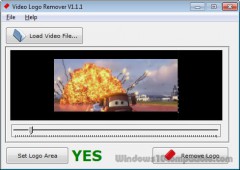Video Logo Remover 1.1.1 Details
Freeware 7.02 MB
Publisher Description
 Video Logo Remover can successfully remove logo, signatures or subtitle from a video completely and enables you to improve the image in a video file. The entire process is pretty easy. This tool can be used to remove transparent or blended logos as well. The logo can be text based, or image based. The software allows you to clear the image, in order to enjoy watching the movie without being distracted by the logo on the screen. Video Logo Remover is small, lightweight and user-friendly. All you need to do is load the video file into the program, then select the area where the logo is placed.
Video Logo Remover can successfully remove logo, signatures or subtitle from a video completely and enables you to improve the image in a video file. The entire process is pretty easy. This tool can be used to remove transparent or blended logos as well. The logo can be text based, or image based. The software allows you to clear the image, in order to enjoy watching the movie without being distracted by the logo on the screen. Video Logo Remover is small, lightweight and user-friendly. All you need to do is load the video file into the program, then select the area where the logo is placed.
Download and use it now: Video Logo Remover
Related Programs
Easy Video Logo Remover
Easy Video Logo Remover is a simple tool that enables you to improve the image in a video file, by cropping video or removing watermark insertions, such as logos, signatures or subtitles. The software allows you to clear the image,...
- Shareware
- 05 Mar 2016
- 7.03 MB
Video Watermark Remover
Do you want remove watermark from video such as logos, signatures, subtitles ? Then try this watermark remover software application. It will remove logo from video and make it unnoticeable. You can specify the exact watermark area and also the...
- Shareware
- 06 Aug 2019
- 33.51 MB
AAA Logo Design
DESIGN PROFESSIONAL QUALITY, PREMIUM LOGOS IN CLICKS AAA LOGO lets you create professional graphics for your small business or create a new business selling logos you design with this logo design software! AAA Logo is logo design software that will...
- Shareware
- 19 May 2016
- 11.04 MB
The Logo Creator
The Logo Creator by Laughingbird Software - create logos that look like a Photoshop guru spent hours laboring over! The Logo Creator starts you off by showing you over 200 creative templates! No extra work on your part. So now...
- Demo
- 20 Jul 2015
- 185.94 MB
Free Logo Maker
In order to design professional looking logos, the Free Logo Maker can prove to be quite handy. It is software that is a 100% free of cost and is simple to use. This can be used for personal as well...
- Freeware
- 20 Jul 2015
- 30.09 MB